A 72 inch TV typically has a width of about 62.3 inches without the stand. The width can vary slightly based on the TV’s bezel and model design.
Exploring the dimensions of large-scale entertainment, a 72 inch TV serves as a substantial centerpiece in any home theater setup.
Understanding the precise width is crucial for space planning, especially for those aiming to maximize their viewing experience without overwhelming their living space.
Keep in mind that the exact measurement can differ between brands and models, due to the varying bezel sizes.
Before making a purchase or arranging your room, always check the manufacturer’s specifications to ensure the TV fits comfortably within the desired location.
This foresight will facilitate a seamless integration of your new large-screen TV into your home, guaranteeing a perfect balance between screen size and room aesthetics.
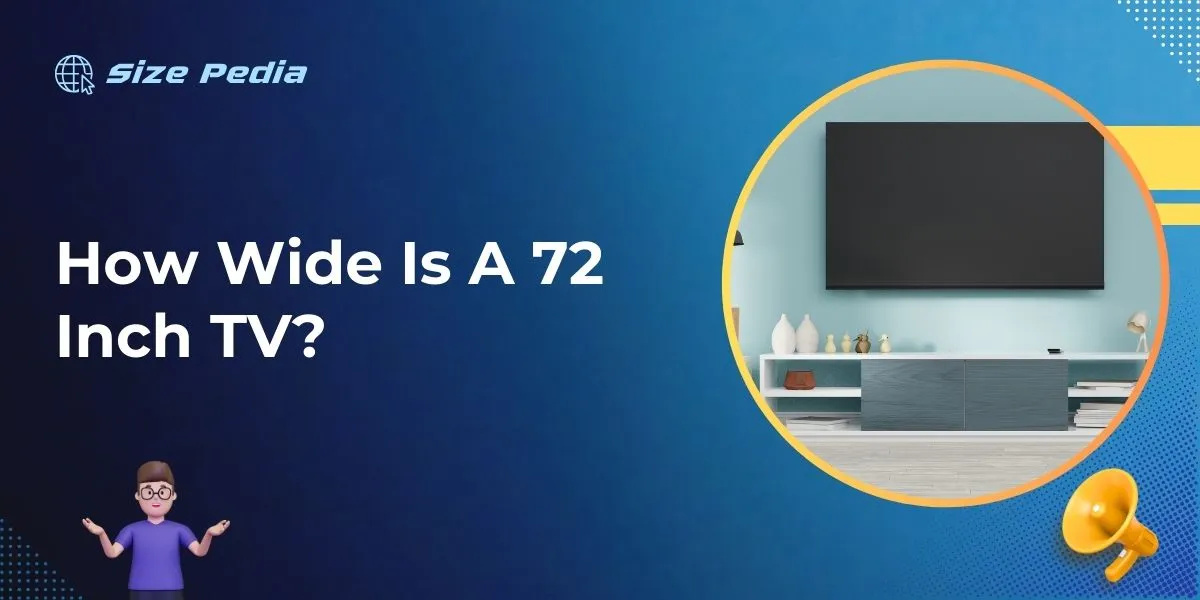
Decoding The 72 Inch TV measurement
When choosing a new television, size matters. A 72 inch TV often becomes the centerpiece of a room.
Understanding its real measurements helps you plan your space. Uncover what the “72 inch” tag really means for your viewing experience.
Screen Size Versus Actual TV Dimensions
The “72-inch” label refers to the diagonal length of the screen, not the TV’s width or height.
This number does not account for bezels, the outer frame, or the stand. Measure where you’ll place your new TV. This ensures the unit fits well in your entertainment setup.
- Diagonal Screen Size: 72 inches (measured corner to corner)
- Width: Usually less than the diagonal measurement
- Height: Shorter than the width
To find the actual dimensions, you can use the Pythagorean theorem with aspect ratio or refer to manufacturer specs. Having the complete size details helps in designing the perfect TV space.
| Aspect Ratio | Approx. Width | Approx. Height |
|---|---|---|
| 16:9 (most common) | 62.8 inches | 35.3 inches |
Aspect Ratio Influence On Width
The aspect ratio affects the width of a 72 inch TV. Most modern televisions have a 16:9 aspect ratio.
This ratio has become the standard for high-definition TVs. It ensures that most broadcasts and movies fill the screen without black bars.
- Aspect Ratio: Describes the width to height in a ratio format
- 16:9 TVs: Wider and better for movies and games
- 4:3 TVs: Nearer to a square shape; rare for current models
A 16:9 TV has a width that’s 1.78 times its height. This means our 72 inch TV is wider than one with a 4:3 ratio.
Remember, select a TV that matches your favorite content for the best experience.
Comparing 72 Inch TVs across Brands
Welcome to our comprehensive discussion on the exciting world of 72-inch TVs. Our focus today is on how these impressive screens fare when comparing offerings from various brands.
As consumers, navigating through the myriad of options can be overwhelming. Recognizing this, we aim to simplify your decision-making process.
Do all 72-inch TVs measure up to the same standards across different manufacturers? Let’s delve into the specifics and see how these televisions stack up against each other.
Brand Variations In Design
While the screen size might be consistent, designs vary. Brands tailor their televisions to distinct aesthetics and functional specs. Here’s what to look out for:
- Bezel Thickness: Slimmer bezels for a more immersive view
- Panel Technology: OLED, QLED, and LED offer unique experiences
- Stand Designs: Some stands are central, others are wide-set
- Weight: Could be a factor for wall mounting
Different brands offer unique perks like smart interfaces or sound systems. It’s important to compare these features alongside aesthetics.
Impact On Television Stand And Space
Choosing a TV also means considering its fit in your space. Here’s what to consider:
| Aspect | Details |
|---|---|
| Stand size | Must accommodate TV width and depth |
| Room layout | Ensure TV does not dominate the space |
| Viewing distance | Optimum is roughly triple the screen height |
| Wall mounting | Check the weight and VESA mount compatibility |
Match your TV stand to the base of your selected TV and ensure there is enough room around it for ventilation and cable management.
Installation Considerations For A 72 Inch Tv

Bringing a stunning 72 inch TV into your space kicks entertainment up a notch. But, knowing how to fit this vast screen in your room is crucial.
Consider installation steps carefully to ensure a safe, enjoyable viewing experience.
Mounting Space Requirements
Before drilling holes or buying a stand, assess the wall space. A 72 inch TV typically spans about 62.8 inches wide and 36.3 inches tall without the stand. Ensure you have enough room on your wall to accommodate these dimensions.
- Use a stud finder to locate studs for a secure mount.
- Check for nearby power outlets and cable management paths.
- Consider a mount with tilting or swiveling capabilities for optimal viewing angles.
Room Size And Viewing Distance
The size of the room shapes the immersive experience a 72 inch TV can provide. Keep a viewing distance of about 9 to 12 feet for a screen this large. It ensures comfort and prevents eye strain.
| Screen Size | Recommended Viewing Distance |
|---|---|
| 72 inches | 9-12 feet |
Measure the space and arrange seating accordingly:
- Center your seating area directly in front of the TV.
- Angle surround sound speakers toward this central spot for an audio sweet spot.
Accessories And Add-ons For Large TVs
When setting up a 72 inch TV, the experience doesn’t end with the screen size. Accessories and add-ons can transform your viewing. They ensure optimal performance and enhance enjoyment.
Choosing The Right Sound System
Great visuals deserve great audio. A large TV like 72 inches calls for a sound system that matches its scale. Consider these points:
- Sound Bar: Sleek, space-saving, and powerful.
- Surround Sound: Immersive experience with multiple speakers.
- Connectivity: Wireless options keep spaces tidy.
- Bass: A subwoofer adds depth to the sound.
Choose a system compatible with your TV. Check for HDMI or optical connections.
Cable Management For Aesthetics
Cables can clutter the look of your setup. Well-organized cables mean a better look and safer environment. Use these to keep cables in check:
- Cable Ties: Bundle and secure cables together.
- Cable Boxes: Hide power strips and excess cabling.
- Cord Covers: Blend the cables with walls or floors.
- Cable Clips: Keep cords fixed in place.
Consider the length of existing cables. You may need longer HDMI or power cables.
Evolving Television Trends

The television landscape continues to shift and change, transforming not just in size but also in shape, functionality, and technology.
The once-common bulky TV boxes have now given way to ultra-thin displays, painting a vibrant picture of the future of television design and viewing experience.
From Bulky Boxes To Sleek Flatscreens
Decades ago, televisions were massive furniture pieces dominating living rooms. Picture tubes and deep cabinets made them bulky.
Today, sleek flatscreens are the norm. They hang on walls like art pieces, reflecting not just moving images but also modern tastes and styles. Here are some key transitions:
- CRT to LED: We’ve moved from cathode-ray tube (CRT) to lightweight LED technology.
- Thickness: A modern flat-screen may be less than an inch thick, a dramatic reduction from older TVs.
- Weight: Weight has dropped significantly, making mounting and movement effortless.
- Bezels: Bezels shrank, expanding screen real estate without increasing overall dimensions.
Future Tech: Modular And Rollable Displays
The horizon of television tech is brimming with innovation. The potential of modular and rollable displays is creating a buzz. Here’s a glimpse into what’s on the drafting table:
- Modular TVs: Assemble multiple screens to create one large display, customize layouts to preference.
- Rollable Screens: Tuck away the display when not in use, roll out to watch, and save space.
- Material Advances: Innovative materials will make future TVs even thinner and more flexible.
- Resolution: Expect crisper images with ever-higher resolution, adding depth to visual content.
FAQs About the Width of a 72-inch TV
How Wide Is An 75 Inch TV?
A 75-inch TV typically measures around 65. 4 inches wide horizontally, without including the stand or bezel.
How Wide Is 70 Inch TV?
A 70-inch TV typically measures about 61 inches wide. This can vary slightly by model and brand due to different frame sizes and designs.
What Is The Best Height For A 72 Inch TV?
The ideal viewing height for a 72 inch TV is eye level, about 42 inches from the floor to the center of the screen. This ensures comfortable viewing and reduced neck strain.
What Size TV Is 36 Inches Wide?
A 36-inch wide TV typically corresponds to a 40 to 41-inch diagonal screen size when measured.
Conclusion
Understanding the dimensions of a 72-inch TV is crucial for your space. It’s more than just screen size; it’s about fit and comfort.
Ensure you measure well and consider the overall width, including the frame. Ready to upgrade your viewing experience?
Now you know exactly what to expect with a 72-inch television set.
Resources:
https://stephens.hosting.nyu.edu/History%20of%20Television%20page.html
https://www.bls.gov/opub/btn/volume-7/television-capturing-americas-attention.htm
