An 86 inch TV typically measures about 75 inches wide. The height is around 43 inches without a stand.
Exploring the dimensions of a large-screen television is crucial when considering room aesthetics and placement.
A screen size of 86 inches diagonally dominates many living spaces, making the width and height important factors for a seamless fit.
Whether wall-mounted or on a stand, understanding the vastness of an 86 inch TV ensures compatibility with your entertainment area.
Consumers need to assess not just the screen size but the overall dimensions with bezels and potential mounting equipment.
This ensures a harmonious balance between the television and the surrounding environment, providing an immersive viewing experience without overwhelming the space.
Always measure your area and compare it with the TV specifications for the best results.
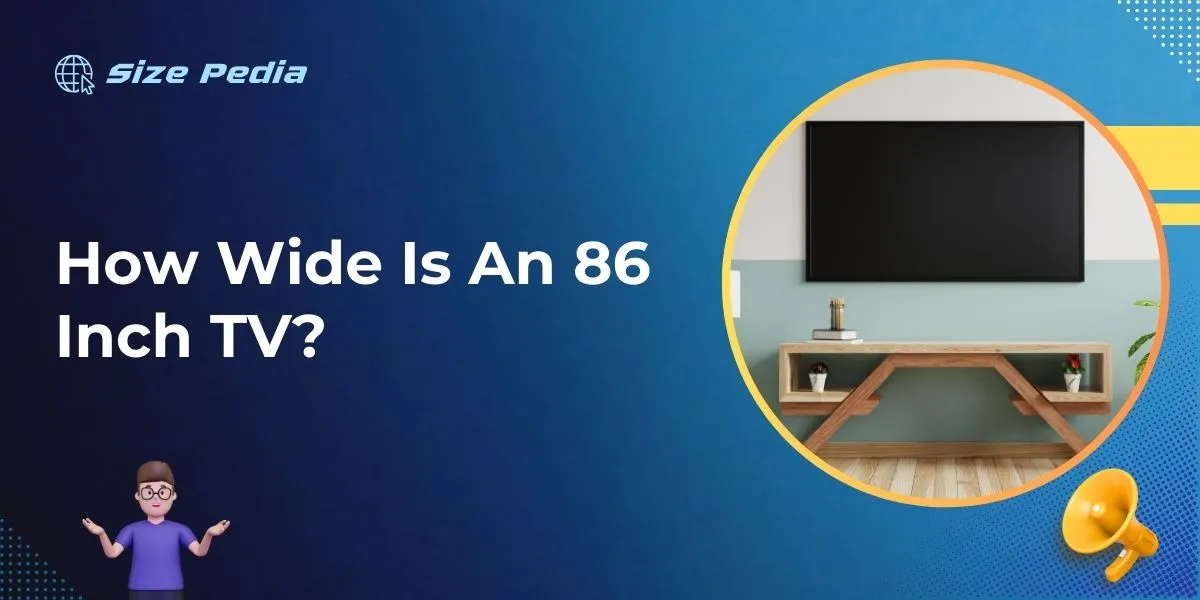
Sizing Up The 86 Inch Tv
Stepping into the world of large-screen TVs reveals the grandeur of the 86-inch TV. This size is a spectacle for any viewer, turning living spaces into private theaters. Understand the TV size before welcoming one into your home.
Delve into measurements and what that aspect ratio means for a screen this grand. Get set to see how an 86-inch behemoth measures up in your space!
Screen Diagonal: Measuring From Corner To Corner
The term ’86 inches’ refers to the diagonal measurement of the screen, not the width or height. Picture a straight line stretching from one corner of the screen to the opposite.
That is the 86-inch measurement. This diagonal is crucial for understanding the true size of the TV.
For an 86-inch TV, the width and height can vary slightly depending on the bezel size. To break it down:
- Without a prominent frame, expect the width to be around 75 inches.
- The height will likely hover near 42 inches.
These dimensions allow for easier comparison when finding the right spot for your new screen. Always measure the intended TV space to ensure a perfect fit!
Aspect Ratio Enlightenment: More Than Just Width
Understanding aspect ratio is essential for maximizing your viewing experience. ‘Aspect ratio’ describes the width of the screen in relation to its height.
Most modern televisions, including the 86-inch size, come with a 16:9 aspect ratio.
Here’s what that means:
- For every 16 units in width, there are 9 units in height.
- This ratio is optimized for high-definition content, offering a balanced and wide view.
Remember, the aspect ratio affects the overall screen dimensions and determines compatibility with various media content.
Movies, TV shows, and games often use the 16:9 ratio, making an 86-inch TV a solid choice for an immersive experience.
Bearing these points in mind ensures your space will be well-equipped for that mammoth screen.
Welcome the pinnacle of home entertainment with confidence, scaled perfectly to your room.
The Impact Of Frame Design

The Impact of Frame Design on the dimensions of an 86-inch TV cannot be overstated. A TV’s frame, or bezel, not only affects aesthetics but also contributes to the overall size.
Similarly, the stand attached to the TV provides stability but factors into how much space the TV occupies.
Understanding these aspects is key for a seamless integration of your massive 86-inch screen into your living space.
Bezels And Stands
The bezels frame the display of the TV, defining the edge-to-edge visual experience. Thinner bezels often mean a more compact design, allowing for a larger screen in a smaller space.
Modern TVs tend to have sleek, minimal bezels that enhance the viewing area.
Stands support the weight and ensure the stability of the TV. The design of the stand can vary, with some models featuring a central, singular base or separate feet towards the edges. These variations can affect:
- The overall footprint of the TV
- The surface area needed for placement
- The possibility to fit the TV on existing furniture
Wall-mount Vs. Stand Placement: Space Considerations
Deciding between mounting your 86-inch TV on the wall or using a stand is a matter of both preference and practicality.
Wall-mounting offers a sleek, streamlined look and can save considerable space. This option requires a sturdy wall mount system designed for your TV’s weight and dimensions.
| Placement | Space Required | Pros |
|---|---|---|
| Wall-Mount | Width of TV + Mount Depth | Saves floor space |
| Stand | Width of TV + Stand Depth | Easily movable |
Viewing Distance Equation

When choosing a TV, size is essential. But more important is ‘how far you should sit from it.’ This is where the viewing distance equation comes into play.
It ensures you get the best picture. And it’s not just about the detail; it’s also about comfort. Find that sweet spot for a cinema-like experience.
Optimal Distance For Immersive Viewing
Want an epic movie night? Your 86 inch TV offers that. But first, know the optimal distance.
Here’s a simple rule. Sit 1.5 to 2.5 times the screen’s diagonal away. For an 86 inch TV, that means 107 to 179 inches from the screen.
That’s roughly 9 to 15 feet. This distance keeps your experience immersive and your vision comfortable.
Room Layout And Tv Positioning
Your room’s layout is as important as the distance. Keep these points in mind:
- Place the TV at eye level.
- Ensure it’s free from glare.
- Avoid direct light sources opposite the screen.
- Consider the furniture arrangement for easy viewing.
Place your TV smartly. Think about walking spaces. Your TV should furnish the room without blocking paths.
Positioning is key. Harmony between your TV and furniture equals a more enjoyable experience.
Comparative Insights
When diving into the world of large-screen TVs, size and impact go hand in hand. Understand how an 86-inch TV stacks up against its smaller counterparts.
86 Inch Vs. Smaller Screens: Visual Differences
An 86-inch TV offers a cinematic experience right in the comfort of your home. With 86 inches measured diagonally, the display dwarfs traditional screens in size and visual impact.
The sheer scale can be a game-changer for movie buffs and gaming enthusiasts.
| Screen Size (inches) | Width (inches) | Height (inches) |
|---|---|---|
| 86 | Approx. 75 | Approx. 42 |
| 65 | Approx. 57 | Approx. 32 |
| 55 | Approx. 48 | Approx. 27 |
This table illustrates the size difference between screen sizes. Notice how the width and height increase dramatically with larger screens.
Viewers can expect a more immersive viewing experience with an 86-inch TV due to its vast dimensions.
Considering Upgrades: Is Bigger Really Better?
Upgrading to an 86-inch TV might seem like an obvious choice for enhanced viewing, but there are critical considerations to ponder. Here’s a list to help weigh the options:
- Room Size: Ensure the TV fits well within the available space.
- Viewing Distance: Larger screens require a greater viewing distance for optimal comfort.
- Resolution: High resolutions like 4K or 8K are ideal for large screens to maintain image clarity.
- Content Availability: Some content may not be optimized for such a large display.
- Budget: Larger screens come with a heftier price tag.
Remember, an 86-inch TV could redefine your media consumption, but balance is key. A screen that’s too big for a room can cause discomfort.
On the flip side, a beautifully proportioned setup paves the way for the ultimate entertainment experience.
Installation And Space Planning
An 86 inch TV can transform any room into a personal theater. Proper installation and space planning are key to enjoying the vast display of an 86 inch TV.
Consider the wall space, furniture arrangement, and ambient room factors. Optimizing these components ensures a comfortable and enjoyable viewing experience.
Transportation And Setup: A Quick Guide
Transporting and setting up a large TV requires planning. Follow the steps below for a smooth process:
- Measure doorways and corridors to ensure the TV box fits.
- Enlist help. Large TVs are heavy and unwieldy.
- Use a suitable vehicle for transportation. A flat-bed truck or large SUV may be necessary.
- Secure the TV with straps to prevent movement.
- Once home, choose a spot close to power outlets and away from direct sunlight.
- Install a wall mount or stand rated for the TV’s size and weight.
- Attach cables before mounting or lifting onto a stand.
- When mounted, ensure it’s at eye level for optimal viewing.
Furniture And Decor: Harmonizing With Large Screens
Large screens demand thoughtful room design. Balancing the room with appropriate furniture and decor is crucial. Follow these tips:
- Select a stand that matches the TV’s width and supports its weight.
- Maintain a viewing distance of at least 8 feet for comfort.
- Choose comfortable seating that faces the screen directly.
- Avoid placing tall objects between the seating and the TV.
- Consider wall decor that complements the TV without distracting.
- For speaker setup, aim for an immersive sound experience.
A harmonious space enhances your 86 inch TV enjoyment. Plan your furniture layout and decor keeping your screen as the focal point.
This ensures a sleek, functional, and inviting environment for you and your guests.
FAQs About the Width of an 86-Inch TV
What Are The Dimensions Of The 86 Inch Display?
An 86 inch display typically measures 75. 2 inches wide by 42. 3 inches high.
How Wide Is A 85 Inch Tv In Cm?
An 85 inch TV is approximately 216 centimeters wide.
How Wide Are The Legs On A 86 Tv?
The leg width on a 86-inch TV typically ranges from 40 to 50 inches, but check the manufacturer’s specifications for exact measurements.
How Big Is An 80 Inch Tv?
An 80 inch TV typically measures around 70 inches wide and 39 inches tall without the stand.
Conclusion
Understanding the width of an 86-inch TV is essential for proper room planning. With this knowledge, you can create an immersive viewing experience. Remember to measure your space and consider the TV’s bezels.
This ensures your new entertainment centerpiece fits perfectly and enhances your space.
Happy viewing!
Resources:
https://stephens.hosting.nyu.edu/History%20of%20Television%20page.html
https://electronics.howstuffworks.com/tv.htm
