A 120-inch screen is typically 104.6 inches wide. This is based on a widescreen 16:9 aspect ratio.
Choosing the right screen size for your home theater or presentation space is essential.
A 120-inch screen strikes an impressive balance, offering an expansive display that can provide an immersive experience for viewers.
Its width of approximately 9 feet makes it a substantial choice for medium to large rooms where the audience can sit at an appropriate distance to enjoy a clear, unobstructed view.
The size is grand enough to replicate a cinematic feel, yet it is also practical for a range of activities, from movie watching to business presentations.
Ensuring your space can accommodate such width is a critical step before making an investment in this screen size.
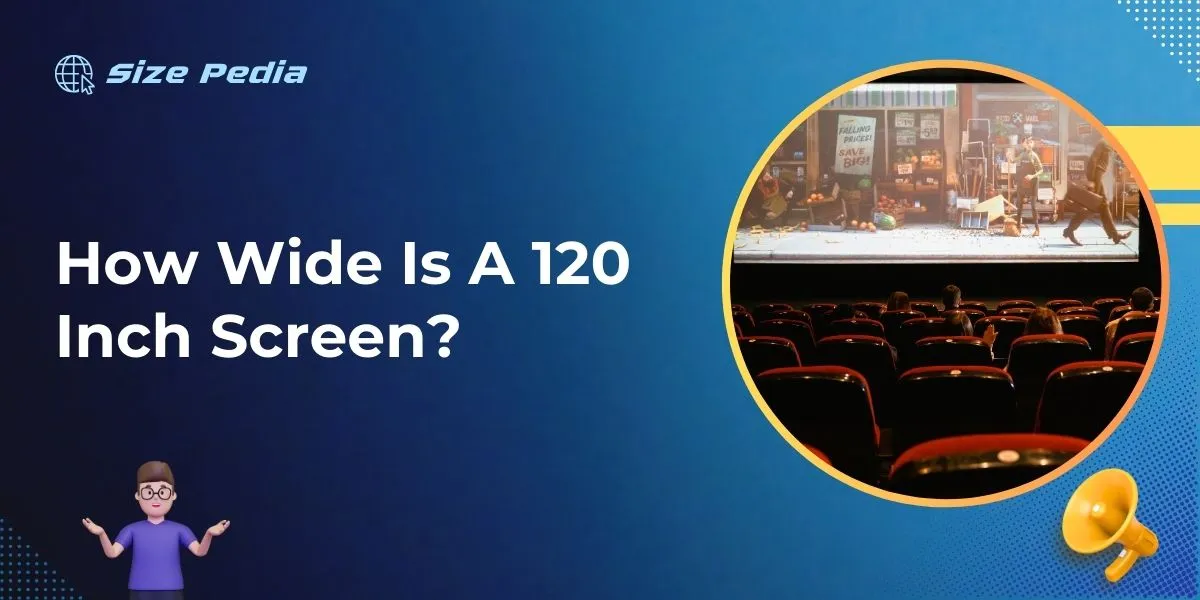
Basics Of Screen Measurements
Understanding the basics of screen measurements is vital when selecting the ideal screen for your space.
Whether it’s for a cozy home theater or a professional presentation venue, knowing screen dimensions ensures a perfect fit.
Diagonal Measurement
A screen’s size is often referred to by its diagonal measurement.
This measurement stretches from one corner to the opposite corner.
For a 120-inch screen, this diagonal spans 120 inches. Screen width and height vary based on aspect ratio.
Aspect Ratio Significance
The aspect ratio of a screen describes the relationship between width and height.
It’s crucial for compatibility with various media formats.
Common aspect ratios include 4:3 for standard definition and 16:9 for high definition.
An example of aspect ratio impact:
- A 120-inch screen with a 16:9 ratio is typically around 104 inches wide.
- The height for the same screen would be approximately 58 inches tall.
These approximations may vary slightly based on the screen border or structure.
You should always confirm the actual dimensions for a precise setup.
| Ratio | Width | Height |
|---|---|---|
| 16:9 | 104 inches | 58 inches |
| 4:3 | 96 inches | 72 inches |
Exploring The 120 Inch Screen

Welcome to the thrilling world of home cinema and conference room displays, where the 120-inch screen takes center stage.
A sizeable spectacle indeed, this visual giant offers an immersive experience beyond ordinary screens.
Discover what makes the 120-inch screen not just wide, but also a marvel in design and utility.
A Dive Into Diagonal Dimensions
The term “120-inch screen” refers to the diagonal measurement from corner to corner.
Imagine standing at one edge, tape measure in hand, stretching it across to the opposite corner; that’s 120 inches of glorious display.
Screen Width And Height Explained
Let’s break down the exact dimensions. A 120-inch screen typically adheres to a specific aspect ratio — the rectangle’s shape.
The most common ratio is 16:9, perfect for movies and presentations.
| Dimension | Measurement (Inches) | Measurement (Centimeters) |
|---|---|---|
| Width | 104.6 | 265.7 |
| Height | 58.8 | 149.4 |
Width
Straight across, it measures about 104.6 inches.
Height
From top to bottom, the height reaches approximately 58.8 inches.
Setting Up Your Viewing Space
When you bring a 120-inch screen into your home, it’s like inviting a cinema over.
Big screens bring movies to life. Before you start your movie marathon, make sure your space is ready.
Room Size Considerations
Finding the perfect spot for your screen matters. Your room shape affects your experience.
Check the spaces. You need a wall wide enough for that expansive 120 inches. But there’s more.
- Measure your room
- Check wall space and ceiling height
- Make sure there’s room to move
Room layout counts too. Doors, windows, and furniture play a part.
You want comfort and style. Plan your setup for the best room flow.
Optimal Viewing Distance
Bigger screens need more space. Too close and you miss the details. Too far and you miss the action. The ideal distance lets you see all the magic.
- Measure your screen’s width.
- Use the THX recommendation: Divide the width by 0.84.
- Find your perfect spot.
For a 120-inch screen, a calculator says:
120" / 0.84 ≈ 143"
This means you’ll want to be about 143 inches, or roughly 12 feet away. That’s the zone for full immersion without strain.
So grab your remote, sink into your couch, and enjoy your home cinema to the fullest.
Installation Tips And Accessories

Welcome to the ‘Installation Tips and Accessories’ section, where we will dive into setting up your impressive 120-inch screen for an optimal viewing experience.
The size of the screen promises a grand display, but it’s crucial to pair it with proper installation and the right accessories for the best performance and enjoyment.
Mounting Hardware Essentials
Before you begin the setup, let’s explore the mounting hardware essentials.
A sturdy foundation ensures safety and the perfect angle for all viewers.
Consider the following for a secure installation:
- Choose a heavy-duty wall bracket that can support the weight of your screen.
- Use a level to ensure your screen is perfectly horizontal.
- A stud finder helps locate the solid parts of the wall for a firm mount.
- Have a set of drills and bits ready for making precise holes.
- High-quality anchors and screws will secure the bracket to the wall.
| Tool | Use |
|---|---|
| Wall Bracket | Support screen weight |
| Level | Alignment |
| Stud Finder | Locate wall studs |
| Drill and Bits | Make holes |
| Anchors and Screws | Secure bracket |
Enhancing The Experience With Sound
To truly bring your 120-inch screen to life, high-quality sound is vital. Here are some accessories to enhance audio:
- A sleek soundbar can provide clear and powerful audio.
- Add a subwoofer for deep bass and a cinematic feel.
- Install surround sound speakers for an immersive experience.
- Consider acoustic panels to improve sound quality.
Remember to check the room’s acoustics and positioning, ensuring speakers are not obstructed.
Proper cable management with hiding cables and using wireless options can keep your setup neat.
A remote control caddy keeps your gadgets organized. A universal remote is a convenient tool for controlling all devices.
FAQs About the Width of a 120-Inch Screen
How Close Can You Sit To A 120-Inch Screen?
For comfortable viewing of a 120-inch screen, sit approximately 15 to 20 feet away.
How Wide Is A 125-Inch Screen?
A 125-inch screen measures approximately 109 inches (277 cm) wide, assuming a 16:9 aspect ratio.
How Wide Is A 110-Inch Screen?
A 110-inch screen typically measures 96 inches wide, assuming a standard 16:9 aspect ratio used for most screens.
What Size Is A 120 Motorized Projector Screen?
A 120″ motorized projector screen typically measures 120 inches diagonally, with dimensions around 104 inches wide by 58 inches high.
Conclusion
Understanding the dimensions of a 120-inch screen helps create an immersive viewing experience.
It’s crucial to select the right space and setup. With this knowledge, you can now pick the perfect spot for your widescreen.
Dive into the world of large displays with confidence and enjoy the vastness they bring to your viewing pleasure.
Resources:
https://www.britannica.com/technology/projection-screen
