Bury Ethernet cables at least 8 inches deep. For protection, choose a depth between 18 to 24 inches.
Ethernet cabling is crucial for robust, high-speed internet and network connections, and when running an Ethernet cable outside, it must be properly buried to protect it from damage.
Installing cables underground can safeguard them from weather, accidental cuts, and other disruptions that can affect network performance.
The National Electric Code (NEC) recommends a minimum depth of 18 inches when using conduit, and at least 24 inches without conduit, but this can vary based on local codes and the type of cable used.
It is essential to check local regulations and consider the use of a protective conduit to ensure the longevity and functionality of your cabling investment. Before you dig, always contact utility companies to avoid interfering with existing underground services.
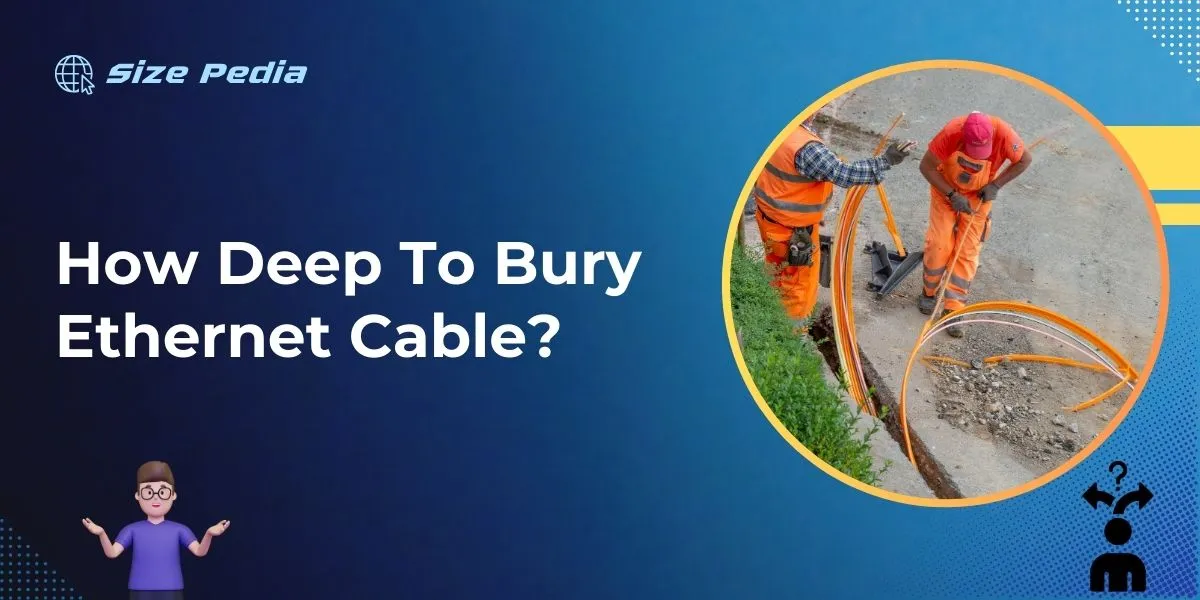
Digging Into The Basics
Before delving into the trenches for your Ethernet cable, understanding the fundamentals is crucial. Below, explore the essential considerations for safely burying Ethernet cables.
Why Buried Ethernet Cables?
- Protection: Shielding against wear and external damage.
- Security: Reduced risk of tampering or accidental disconnection.
- Aesthetics: Invisible network infrastructure improves property look.
Choosing The Right Ethernet Cable
Selecting an appropriate cable ensures longevity and performance. Consider these points:
| Type | Feature |
| Direct Burial Ethernet Cables | Water-resistant with protective sheaths. |
| Standard Ethernet Cables with Conduit | Requires extra protection with a conduit. |
Legal And Safety Considerations
When burying Ethernet cable, legal and safety considerations are crucial. Your project must follow local laws. Always prioritize personal and public safety. Overlooking these can lead to legal issues and dangers like electrocution or gas line damage.
Local Regulations And Codes
Local regulations may dictate how deep you must bury Ethernet cable. Areas have different rules. Check with your local building authority. They provide the required depth and other installation guidelines.
This prevents future legal trouble and ensures compliance with zoning regulations.
Calling Before You Dig
Always call 811 before starting your digging project. This free service marks underground utilities. It keeps you safe and avoids damage to underground lines. The call must be made a few days before digging. They’ll tell you what you need to stay clear of.
Safety Measures
- Use the right tools for digging and laying the cable.
- Wear protective gear such as gloves and eye protection.
- Follow the cable’s specifications for outdoor use and direct burial.
- Keep the cable away from electrical lines to avoid interference.
- Check weather conditions before starting to dig.
Analyzing Depth Requirements for Ethernet

Before laying Ethernet cable underground, understand how deep to bury it. Proper depth ensures safety and cable longevity. Let’s explore what’s needed.
Standard Depth Guidelines
Standard guidelines are vital for Ethernet cable installation. Cable type and local codes determine depth. Most areas follow the 24-inch rule for direct burial cables.
- Direct burial Ethernet cables: Typically, bury at least 24 inches deep.
- Conduit installations: May require less depth, usually 18 inches under soil or 6 inches under a concrete slab.
Check local codes for specific requirements in your area. They supersede general guidelines.
Factors Influencing Burial Depth
Several factors impact how deep you should bury your Ethernet cable. Be mindful of these to ensure a secure installation.
- Local Building Codes: They might stipulate different depths. Always comply with these regulations.
- Ground Conditions: Rocky soil or high water tables can affect depth.
- Interference: Nearby power lines may require deeper burial to reduce interference.
- Foot Traffic and Vehicle Load: Areas with heavy activity might need deeper burial to protect cables.
- Cable Type: Some cables are robust enough for shallow burials, but delicate cables need greater depth for protection.
| Cable Type | Minimum Burial Depth |
| Standard Ethernet | 24 inches |
| With Conduit | 18 inches |
| Under Concrete | 6 inches |
Consider these factors carefully to guarantee a durable network setup.
Installation Techniques
Laying Ethernet cable underground requires careful planning and execution. Following the correct installation techniques ensures a stable and lasting network connection. A crucial aspect is the depth of burial.
Depending on your location and cable type, this can vary. Below we outline the steps needed to properly install Ethernet cables outdoors.
Trenching The Right Way
Digging a trench is the first step for a secure cable installation. The depth should comply with local building codes though a standard depth is 8 to 12 inches. Use a trenching shovel for a clean, narrow cut. For longer runs, consider renting a trench digger.
- Check for underground utilities before digging.
- Follow a straight path where possible.
- Avoid areas prone to waterlogging.
Using Conduit
A conduit protects the Ethernet cable from moisture and physical damage. It’s essential in varying climates. PVC or metal conduit are common choices. Bury the conduit 12 inches deep, and use sealed junction boxes at turns or splices to maintain integrity.
- Measure the length of your trench for conduit.
- Cut the conduit to size and connect with appropriate fittings.
- Glue or seal sections to prevent water entry.
Cable Testing Post-installation
Once the Ethernet cable is buried, testing is crucial. This step confirms the cable performance is not compromised.
Use a certified cable tester to check for continuity, data transmission quality, and potential issues. Fix problems before filling the trench to avoid future complications.
| Test Type | Importance | Action |
| Continuity | Ensures no breaks in the cable | Repair if necessary |
| Signal Quality | Assures clear data transmission | Re-route if compromised |
| Performance | Confirms speed capabilities | Upgrade cable if subpar |
Maintenance And Troubleshooting
Once your Ethernet cable is properly buried, it’s vital to keep it in good shape. Here’s how to maintain your buried Ethernet line and fix any problems that might come up.
Routine Check-ups
Regular inspections are key to long-lasting cable performance. Set a schedule to inspect the cable route. Look for changes in the surrounding area that may affect the cable.
- Check for visible damage – Look for signs like exposed cables or disturbed soil.
- Test signal quality – Use a network tester to ensure optimal signal transmission.
- Monitor for moisture entry – Moisture can harm the cable’s integrity.
Identifying And Fixing Issues
Quick action can prevent minor issues from becoming big problems.
- Detect the issue – Use signal testers to find where the problem is.
- Assess the damage – Determine if the cable can be repaired or needs replacement.
- Carry out repairs – For minor damage, a repair kit may suffice, while severe damage might require replacing a cable section.
Mending a cable may need you to determine the exact problem first. Don’t dig up the whole cable if you only need to fix a small part.
| Problem | Solution |
| Signal Loss | Replace connectors or the affected cable section. |
| Physical Damage | Apply a heat-shrink tubing or use a cable repair splice kit. |
| Moisture Infiltration | Ensure proper waterproofing or replace the cable segment. |
In all cases, follow the best practices for Ethernet cable repair and remember to always power off any active equipment before handling cables.
Future-proofing Your Installation

Future-Proofing Your Ethernet Cable Installation involves thinking ahead. Planning for future needs ensures a reliable and high-performing network. Consider the evolving technology and network demands. Doing so saves time and resources in the long run.
Upgrade Considerations
Choosing the right Ethernet cable is critical for future-proofing your installation. Options like Cat 6, Cat 7, or even Cat 8 provide faster speeds and better bandwidth. These support future high-speed internet upgrades.
Remember the installation environment. Outdoor cables should be buried at least 8 inches deep. Inside buildings, use conduits to protect against environmental factors.
Follow these guidelines:
- Use UV-resistant and waterproof cables for outdoor use.
- Consider cable length to prevent data loss over distances.
- Select cables with ample data capacity for future technology.
Incorporating Redundancy
Installing extra conduit allows for additional cables. This prepares for future upgrades or repairs. Planning for redundancy minimizes network downtime.
| Cable Type | Max Speed | Future Usability |
| Cat 6 | 10 Gbps | Good |
| Cat 7 | 100 Gbps | Better |
| Cat 8 | 40 Gbps | Best |
Labeling cables clearly simplifies future maintenance or expansion.
Use these strategies for redundancy:
- Run extra cables to accommodate new devices.
- Install spare conduits for ease of access.
- Label everything. Saves time during troubleshooting or upgrading.
FAQs About How Deep To Bury Ethernet Cable
What Is The Recommended Depth For Ethernet Cable Burial?
For direct burial Ethernet cables, the recommended depth is at least 8 inches. This ensures protection from physical damage and other environmental factors.
Can Ethernet Cables Be Buried Without Conduit?
Yes, Ethernet cables can be buried without conduit if they are designed for direct burial. These cables have robust, waterproof insulation suited for underground installation.
How To Protect Ethernet Cable When Buried?
When burying Ethernet cables, use conduit or direct burial-rated cables. Additionally, covering the trench with a warning tape can help prevent accidental damage during future digging activities.
What Type Of Ethernet Cable Is Best For Outdoor Use?
For outdoor use, opt for UV-resistant CAT6 or CAT7 Ethernet cables. They are designed to withstand harsh environmental conditions, including sunlight exposure and moisture.
Conclusion
Burying Ethernet cable at the right depth is crucial for network reliability. Aim for 18 inches deep, but local codes vary. Check with authorities before digging.
This ensures your connection stays fast, secure, and uninterrupted. Protect your cable and stay connected by burying it properly.
Resources:
1.https://ops.fhwa.dot.gov/publications/telecomm_handbook/chapter2_01.htm
