A 27-inch monitor typically measures 27 inches diagonally from corner to corner. The width, not including the bezel, is about 23.5 inches.
Choosing the right monitor is crucial for both productivity and entertainment. A 27-inch monitor has become a popular size for a balanced workspace and immersive gaming.
The 27-inch size strikes a perfect balance, offering ample screen real estate without taking up too much physical space on a desk.
This size is ideal for professionals who multitask with split-screen applications or for gamers who demand a broad and clear view of their virtual landscapes.
When selecting a monitor, it’s important to consider resolution and aspect ratio, as these will influence the actual usable screen space.
High-definition monitors with a 27-inch display deliver crisp visuals and vibrant colors, enhancing the computing experience whether you’re working on documents, playing games, or streaming videos.
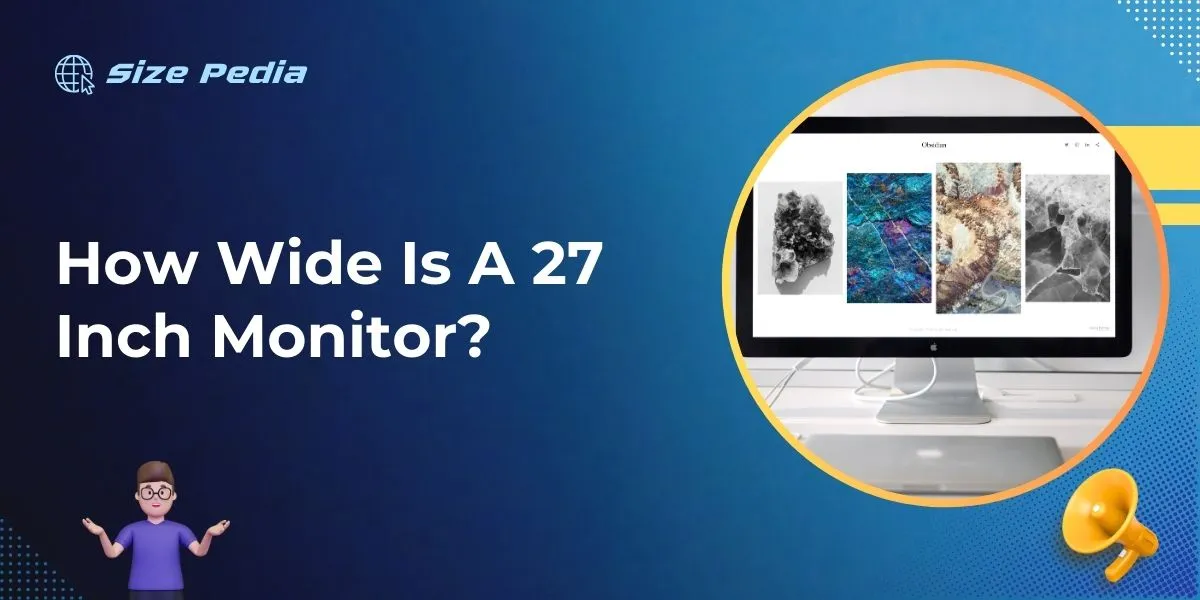
The Basics Of Monitor Sizing
Understanding monitor sizes is crucial for making the right purchase. A monitor’s size tells you how much viewing space you have. It is different from the actual width of the monitor.
The size is the diagonal measurement of the screen. It does not include the bezel or casing. Knowing this helps in finding the perfect monitor for work or play.
Diagonal Measurement: The 27-inch Mystery
The term ’27 Inch Monitor’ refers to the screen’s diagonal length. This is from one corner to the opposite corner. It does not mean the screen is 27 inches wide. The actual width can vary. It depends on the aspect ratio, which we discuss next.
Aspect Ratio And Its Impact On Overall Dimensions
Aspect ratio plays a key role in monitor dimensions. It is the width to height proportion of a screen. The most common aspect ratio for a 27-inch monitor is 16:9.
| Aspect Ratio | Approximate Width | Height |
| 16:9 | 23.5 inches | 13.2 inches |
| 16:10 | 22.8 inches | 14.2 inches |
To sum up, a 27-inch monitor will typically be around 23.5 inches wide. This is for a 16:9 aspect ratio. But the actual width may change with a different aspect ratio.
Comparing Screen Real Estate

Understanding the physical dimensions and the screen space you get with a 27-inch monitor is essential. The diagonal measurement of 27 inches defines the size, but how does it translate to actual screen real estate? Let’s dip into a comparison.
27 Inches Versus Smaller Monitors
A 27-inch monitor offers a significant increase in display area over smaller monitors. Consider these points:
- Visibility: Larger screens lead to better visibility of content.
- More Windows: Multi-tasking becomes easier as you can open more windows side by side.
- Better Gaming and Viewing: Games and movies are more immersive on larger screens.
In comparison, a 24-inch monitor, while still spacious, provides less room to work with. For example:
| Monitor Size | Resolution | Workspace Area |
| 24-inch | 1920 x 1080 | 2073600 pixels |
| 27-inch | 2560 x 1440 | 3686400 pixels |
The table illustrates the jump in pixels, highlighting how a 27-inch monitor provides a broader virtual space.
How Size Influences User Experience
The influence of a monitor’s size on user experience can’t be overstated. With 27 inches, users gain:
- Increased Productivity: Working with more applications simultaneously boosts productivity.
- Better Comfort: A larger display reduces eye strain as you do not need to squint.
- Enhanced Detail: Higher resolutions mean sharper images, which is great for creative professionals.
Such benefits firmly establish the 27-inch monitor as a sweet spot for various users. It bridges the gap between too small and unnecessarily large, making it ideal for most desks and offices.
Vital Statistics
Getting to know the vital statistics of a monitor is like unlocking its secrets. A 27-inch screen has specific measurements that may surprise you. Let’s crunch the numbers and paint a clearer picture of this popular monitor size.
Width And Height: The Actual Numbers
The dimensions of a monitor greatly influence your viewing experience. On that note, the width and height refer to the visible screen size, not the monitor’s frame. Let’s break down the dimensions:
| Aspect | Measurement in Inches | Measurement in Centimeters |
| Width | About 23.5″ | About 59.7 cm |
| Height | About 13.2″ | About 33.6 cm |
Note: These numbers reflect the screen only, without the bezel.
Screen Area Calculation For A 27-inch Monitor
To understand the space a 27-inch monitor takes up, we calculate the screen area. Use this formula: Width x Height. It tells you how much visual real estate you have.
- Calculate the width and the height in square inches.
- Multiply these two numbers together.
- The result is the screen area in square inches.
For a 27-inch monitor:
- Width: 23.5 inches.
- Height: 13.2 inches.
- Screen Area: 23.5 x 13.2 = 310.2 square inches.
This space is where all the action happens, from gaming to spreadsheets.
Placement And Ergonomics

Placement and Ergonomics are crucial when setting up your 27-inch monitor. The right setup enhances viewing comfort and efficiency.
Correct monitor placement reduces eye strain and back pain. Let’s explore how to optimize your desk space and find the ideal viewing distance for your 27-inch display.
Desk Space Considerations
A 27-inch monitor needs ample desk space. Remember these points:
- Ensure the desk is wide enough to accommodate the monitor with space to spare.
- Leave room for other essentials like a keyboard, mouse, and notepads.
- Keep the monitor at an arm’s length away to prevent strain.
Consider a monitor arm for more flexibility and to reclaim desk space.
Optimal Viewing Distance For A 27-inch Display
Finding the perfect viewing distance enhances your experience and comfort. For a 27-inch screen, follow these guidelines:
| Monitor Size | Resolution | Optimal Distance |
| 27-inch | 1080p | 3.4 to 3.6 feet |
| 27-inch | 1440p+ | 2.6 to 3 feet |
Adjust the distance based on resolution and personal comfort. Tilt and swivel adjustments can further refine your setup.
Beyond The Inches
When people talk about a 27-inch monitor, they usually think about size. Yet, there’s much more to a monitor than its width.
In the world of displays, ‘Beyond the Inches’ dives into crucial aspects like resolution and selecting the perfect fit for your needs. Let’s explore the features that truly define a monitor’s capabilities.
Resolution: Why It Matters
The term resolution refers to the number of pixels that make up the display on a monitor. It’s the sharpness and clarity of the image. A 27-inch monitor could have different resolutions. Common ones are:
- 1920 x 1080 (Full HD)
- 2560 x 1440 (WQHD)
- 3840 x 2160 (4K or UHD)
Higher resolution means more pixels, and more pixels mean better detail. When you pick a 27-inch monitor, check the resolution to ensure you get the visual quality you need.
Choosing The Right 27-inch Monitor For Your Needs
Selecting the right monitor involves considering your daily activities. Gamers, graphic designers, and video editors will need different features. Here’s a brief guide:
| Activity | Recommended Resolution | Additional Features to Consider |
| Gaming | 2560 x 1440 or higher | Refresh rate, response time |
| Design/Editing | 3840 x 2160 (4K) | Color accuracy, panel technology |
| General Use | 1920 x 1080 (Full HD) | Connectivity options, ergonomic stand |
Remember the resolution and also consider features like connectivity, ergonomics, and your budget. These factors ensure you get a monitor that fits exactly what you do.
FAQs About How Wide Is A 27 Inch Monitor
What Is The Size Of A 27-inch Monitor?
A 27-inch monitor typically measures about 23. 5 inches wide by 13. 2 inches high in screen size. The dimensions may vary slightly based on the monitor’s bezel and stand.
How Wide Are 2 27-inch Monitors?
Two 27-inch monitors have a combined width of approximately 48 to 52 inches, considering thin bezels on modern screens.
How Wide Is A 28 Inch Monitor?
A 28-inch monitor typically measures 28 inches diagonally, with the actual width varying by model and aspect ratio. Generally, the width is around 24. 5 inches.
What Is The Difference Between 24-inch And 27-inch Monitor?
The primary difference between a 24-inch and a 27-inch monitor is size; the 27-inch is larger, offering more screen real estate and potentially higher resolutions.
Conclusion
Understanding the physical width of a 27-inch monitor is more than a matter of numbers. It’s about ensuring the perfect fit for your workspace and enhancing your viewing experience.
We’ve covered the essentials, so you can choose with confidence. Remember, beyond measurements, it’s your satisfaction that truly sizes up the value of your display.
Resources:
1. https://www.energystar.gov/products/monitors
