A 65 inch TV typically measures about 57 inches wide. The exact width may vary slightly by model and brand.
Choosing the perfect 65 inch TV requires understanding its size to ensure it fits your space. Widescreen models dominate the market, designed to enhance home theater experiences.
Before making a purchase, consumers often consider the width, as it influences the overall dimensions and the suitability for the intended room.
A TV’s size refers to the diagonal measurement of the screen, but its width is a crucial metric when planning layout and installation.
This measurement excludes the bezel or frame surrounding the screen, meaning the actual device will take up more space on a console or wall mount.
It’s essential to account for these dimensions while also recognizing that the sleek design of contemporary models minimizes spatial imposition, allowing for substantial screen real estate without overwhelming the room.
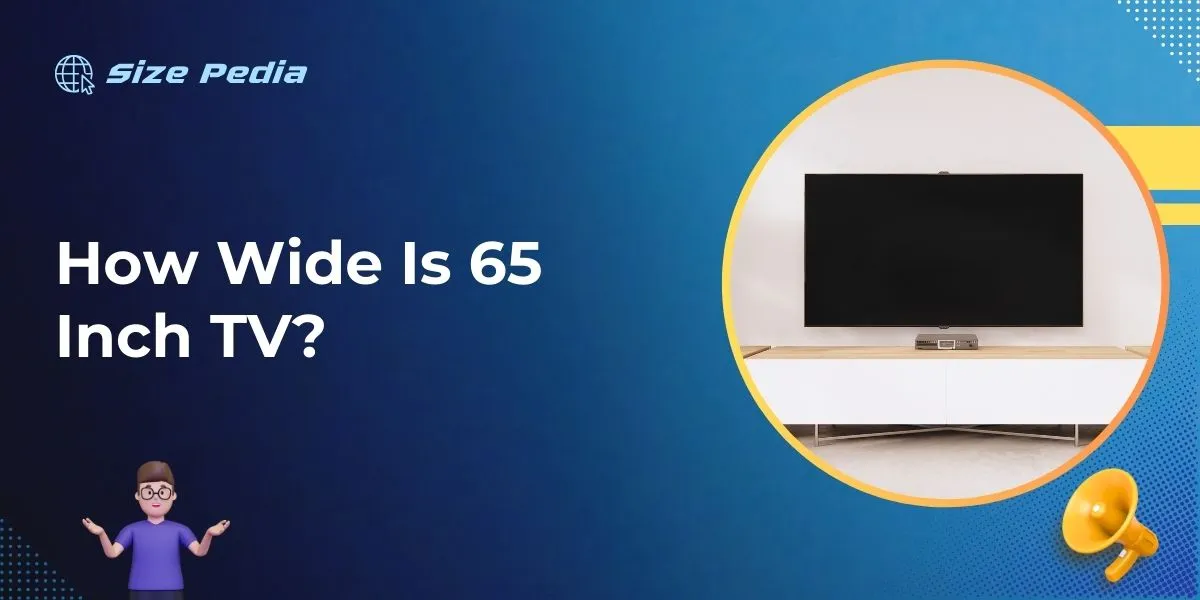
The World Of Large TVs
Imagine a cinema experience in your home. That’s what large TVs offer. Homes are upgrading their entertainment with big screens.
The appeal of a 65-inch TV is clear. It transforms living rooms into theaters.
Introducing The 65-inch Colossus
A 65-inch TV dominates living spaces. The screen stretches wide. Here are the dimensions:
- Width: roughly 57 inches
- Height: around 32 inches
- Diagonal: 65 inches
The size fits comfortably in medium to large rooms. Wall mounting is popular for such screens.
Market Trends For Big Screen Televisions
Consumers love big screens. The market agrees. Sales for large televisions have soared. The trend favors 65-inch models. Below are key trends:
| Year | Market Growth | Popular Features |
|---|---|---|
| 2020 | Increased sales | 4K, Smart TVs |
| 2021 | Steady growth | 8K, HDR |
| 2022 | High demand | QLED, OLED |
Brands keep innovating. Prices have become more accessible. The 65-inch TV remains a hot item.
Measuring Up The 65-inch Tv
Imagine a 65-inch TV in the living room. It sounds huge, right? But how big is it exactly? This section helps you understand the real dimensions of a 65-inch TV so that you can decide if it’s the right fit for your space.
Screen Size Vs. Viewing Area

Screen size often confuses buyers. It’s measured diagonally, from corner to corner. It’s different from the viewing area.
The viewing area is the part you actually see. It excludes the TV frame or bezel.
- Diagonal Measurement: The 65-inch measurement.
- Actual Viewing Area: A little less due to the bezel.
This is key to picking your TV. Ensure it fits your room and viewing distance for the best experience.
Height And Width Dimensions
Understanding height and width helps imagine the TV in your space. A 65-inch TV typically has.
| Dimension | Size (Approx.) |
|---|---|
| Width | 57 inches |
| Height | 32 inches |
Remember, these numbers can change slightly by brand and model.
Measure your space before buying. Use these figures as a guide. Think about wall mounts or stands in your measurements. A perfect fit makes your viewing experience much better.
Installation Spaces
Welcome to the essential guide on installation spaces for your 65-inch TV. Choosing the right location matters as much as selecting the TV itself.
Optimal space planning enhances viewing experiences and complements room design.
Room Size Considerations
Before finding the perfect spot for your new 65-inch TV, remember to measure the room. Room dimensions dictate the best placement and viewing distance.
Use a simple formula: the distance from the screen should be approximately 1.5 to 2.5 times the screen size.
| TV Size | Minimum Viewing Distance | Maximum Viewing Distance |
|---|---|---|
| 65 inches | 97.5 inches (8.1 feet) | 162.5 inches (13.5 feet) |
Wall Mounting Vs. Stand Placement
Deciding between wall mounting and stand placement for your TV is crucial. Here are key points for each option:
- Wall Mounting
- Saves space
- Offers a sleek look
- Requires strong wall support
- Stand Placement
- Easy to set up
- More flexible for rearrangement
- Needs a wider surface area
Select a method that fits your room layout and personal preferences. Wall mounting can make a room feel more spacious.
However, ensure the wall can support the TV’s weight. Stand placement might be better for those who prefer easy mobility and don’t mind using extra space.
Bear in mind the outlets and cable management. Either setup should allow easy access to power and connection sockets. Good cable management keeps the space tidy and safe.
Impact Of Resolution On Size Perception
The impact of resolution on how we perceive the size of a 65-inch TV is quite remarkable.
Better resolution means clearer, more detailed images. This can make the screen seem larger than it actually is.
As screens get wider, knowing how resolution changes our viewing experience helps us appreciate our TVs even more.
Pixels And Picture Quality
Every TV picture comprises tiny dots called pixels. More pixels create a sharper image, just like more brush strokes can create a more detailed painting.
- Standard Definition (SD) has about 480 horizontal lines of pixels.
- High Definition (HD) improves this to 720 or 1080 lines.
- Full HD (FHD) provides an even clearer picture with 1080 lines.
As resolution increases, so does the perception that the image fills more of our vision, even though the physical TV size remains the same.
How Resolution Affects Apparent Size?
The leap from Full HD to 4K resolution marks a significant increase in picture quality. A 4K TV has four times the pixels of a Full HD screen.
- 4K TVs have over 8 million pixels.
- 8K TVs take this further with over 33 million pixels.
The surge in pixel count makes the 65-inch screen seem larger as the image detail becomes more lifelike. The table below shows how different resolutions can influence size perception on a 65-inch TV.
| Resolution | Pixel Count | Perceived Size Increase |
|---|---|---|
| Full HD (1080p) | ~2 Million | Moderate |
| 4K (2160p) | ~8 Million | Significant |
| 8K (4320p) | ~33 Million | Exceptional |
As the table indicates, the jump to higher resolutions makes a 65-inch TV not just a device for watching, but a window to immersive worlds.
Comparing Across Brands And Models

When you’re eyeing that sleek 65 inch TV, size definitely matters. But it’s not just about screen size.
The actual dimensions can vary wildly between brands and models. Ever wonder why two 65 inch TVs don’t look quite the same?
Let’s delve into the features that change their physical dimensions and how to ensure they’ll fit perfectly in your space.
Features Influence On Physical Dimensions
Not all 65 inch TVs are created equal. Features play a huge role in determining their width, height, and depth. Here is how:
- Screen type: OLEDs tend to be thinner than LEDs.
- Bezel size: Slim bezels make for a more compact TV.
- Speaker placement: Built-in speakers can bulk up the frame.
- Mounting hardware: Some models include wider stands or protruding mounts.
| Brand/Model | Width (with stand) | Height (with stand) | Depth (with stand) |
|---|---|---|---|
| Brand A Model X | 57.1 inches | 35.6 inches | 11 inches |
| Brand B Model Y | 57 inches | 35.4 inches | 10.5 inches |
Finding The Best Fit For Your Space
Getting the perfect 65 inch TV involves measuring your space. Use these tips to find the best fit:
- Measure your available space horizontally and vertically.
- Consider the stand or wall mount dimensions.
- Leave room for cables and ventilation.
For example, if you have a space that’s 60 inches wide, ensure your chosen TV’s width, including the stand, is less than that.
Importance Of In-store Viewing
Seeing is believing, especially with a 65 inch TV. A live demo can offer a true feel for its size and quality. Features like brightness, contrast, and color, pop out in person. Note these details:
- Screen Resolution: Assess the clarity and pixel density.
- Viewing Angles: Observe from different positions. Does the image quality hold up?
- Physical Size: Confirm that the TV fits in your space. Bring measurements!
Additional Accessories To Enhance Your Experience
With a vast screen, extra gear can transform good to great. Here’s what could help:
| Accessory | Function |
|---|---|
| Soundbar | Improves audio for an immersive soundstage. |
| Mounting Bracket | Secures the TV and can save space. |
| HDMI Cables | Connects devices with optimal signal transfer. |
| Universal Remote | Controls multiple devices for convenience. |
Consider these add-ons for a complete package. Enhance your viewing with top-grade sound and functionality.
FAQs On How Wide Is 65 Inch Tv
What Is The Actual Width Of A 65 Inch Tv?
The width of a 65-inch TV is typically around 57 inches (144. 78 cm). Screen dimensions can vary slightly by model and manufacturer.
How Much Space Do I Need For A 65 Inch Tv?
For a 65-inch TV, allocate at least 57 inches in width and 33 inches in height for the display itself. Ensure extra space for the stand or wall mount and proper ventilation.
How Far Should You Sit From A 65 Inch Tv?
Sit approximately 8 to 13 feet away from a 65-inch TV for optimal viewing comfort and clarity. This range follows the general guideline of 1. 5-2. 5 times the screen’s diagonal measurement.
What Is The Width Of A 65 Inch Tv Samsung?
The width of a 65-inch Samsung TV typically ranges from 57 to 58 inches. Exact dimensions can vary by model, so check the product specifications for accurate width.
Conclusion
Selecting the right TV dimensions enhances your viewing experience. A 65-inch TV is broad, offering immersive visuals for any space.
Measure your room and viewing distance to ensure this size fits perfectly. Optimal enjoyment awaits with the ideal balance of width and entertainment.
Discover the difference a 65-inch TV makes today.
Resources:
https://mount-it.com/blogs/articles/dimensions-of-65-inch-tv
