A 32-inch monitor typically measures about 27.9 inches wide. The height usually varies depending on the aspect ratio.
Selecting the ideal monitor for your workspace or gaming setup can significantly enhance your visual experience.
A 32-inch display offers ample screen real estate, making it a popular choice for professionals and gamers alike. Its width is large enough to provide an immersive experience while not overwhelming a standard desk space.
When choosing a 32-inch monitor, one should consider resolution, refresh rate, and panel technology along with the physical dimensions to ensure the best fit for their needs.
With the prevalence of high-definition content, the market offers a variety of 32-inch monitors tailored to different viewing preferences, all sharing a similar width that balances size and functionality.
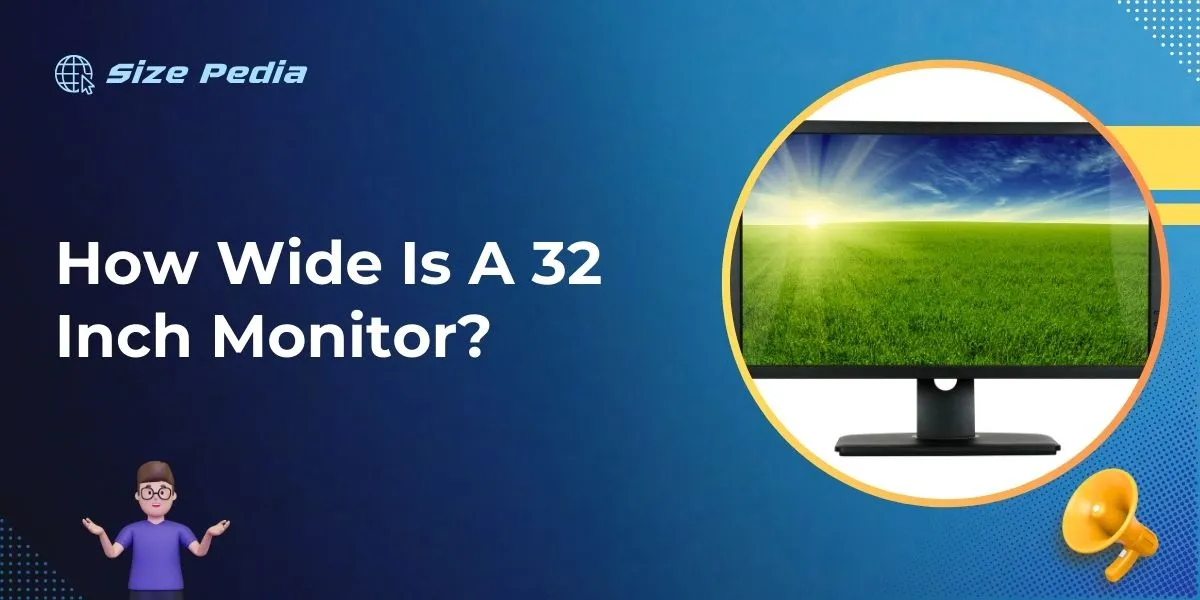
The Basics Of Measuring Screen Size
Understanding screen size is key when choosing a monitor. Manufacturers list screen sizes in inches. This number is the diagonal length of the screen. It tells you how big the screen is from one corner to the opposite corner. A 32-inch monitor measures 32 inches this way.
Diagonal Measurement Explained
The diagonal measurement is the industry standard. It measures a screen from the bottom left to the top right corner, or vice versa. Different screens of the same diagonal size can have different dimensions. This is because of their aspect ratio.
Here’s how to visualize the diagonal:
- Imagine a line across the monitor.
- The line starts at one corner.
- The line ends at the opposite corner.
Aspect Ratio And Its Impact
The aspect ratio affects the width and height of the monitor. It is the ratio of the width to the height. Common aspect ratios are 16:9 and 4:3.
Consider these points:
- Aspect ratio dictates the shape of the display.
- A 16:9 ratio is wide and commonly used today.
- A 4:3 ratio is more square-shaped.
A 32-inch monitor typically has:
| Aspect Ratio | Width | Height |
| 16:9 | 27.9 inches | 15.7 inches |
| 4:3 | 25.6 inches | 19.2 inches |
The most common 32-inch monitor has a 16:9 ratio. This shape is great for movies and games. But remember, sizes can vary because of the aspect ratio.
Comparing 32-inch Monitors

Choosing the right 32-inch monitor can enhance your viewing experience. Features such as size and resolution vary greatly.
It’s essential to compare these nuances to find the perfect monitor. Let’s dive into the details of brand variations and resolution differences among 32-inch monitors.
Variation Among Brands
No two 32-inch monitors are the same. Each brand brings unique features to the table. For instance, some might boast slimmer bezels for a more immersive display.
Others may offer sturdier stands for stability. Below is a table that highlights differences among popular brands.
| Brand | Bezel Width | Stand Features | Additional Perks |
| Samsung | Ultra-thin | Height adjustment | Curved design |
| LG | Slim | Tilt functionality | Color-calibrated |
| Dell | Standard | Swivel option | Built-in speakers |
Resolution Differences
Resolution is key for clarity and detail. Common resolutions for 32-inch monitors include Full HD, QHD, and 4K. Below is a list showcasing what each resolution offers:
- Full HD: 1920×1080, great for everyday use
- QHD: 2560×1440, sharper visuals ideal for gamers and professionals
- 4K: 3840×2160, top-tier clarity for creatives and entertainment
Ultimately, the choice depends on your use case. A graphic designer might prefer a 4K monitor, while a casual user could go for Full HD. The resolution impacts the monitor width, as higher resolutions often have more screen real estate.
Physical Dimensions Vs. Screen Real Estate
Choosing a monitor involves understanding size. ’32 inch’ refers to diagonal screen size. Yet, the monitor’s physical size and screen space differ. This section explains how.
Understanding Bezel Influence
The bezel is the frame around the screen. A thick bezel means less viewing space. Modern monitors have slim bezels, offering more screen. Here’s what to consider:
- Bezel size affects the monitor’s overall dimensions.
- A 32 inch screen with slim bezels appears larger.
- Measure space on your desk to ensure your new monitor fits.
Viewing Distance Considerations
Viewing distance is crucial for comfort and clarity. Ideal distance helps avoid eye strain. A 32 inch monitor usually needs a specific viewing distance:
- Sit at least 80 cm away for comfort.
- Adjust the distance based on personal preference and monitor resolution.
- Higher resolution screens allow closer sitting without pixelation.
Placing Your 32-inch Monitor
Finding the perfect position for a 32-inch monitor involves considering both space and comfort. This guide helps determine the ideal spot for your screen.
Desk Space Calculations
Start by measuring your desk to ensure a 32-inch monitor will fit. A good rule of thumb is the monitor should take up no more than 70% of the width.
| Monitor Dimension | Recommended Desk Width |
| 32 inches (diagonal) | At least 46 inches |
- Leave space on either side for speakers or desk accessories.
- Your eyes should be level with the top third of the screen for comfort.
- Adjust the distance between your eyes and the screen to about an arm’s length.
Wall Mounting Dimensions
Wall mounting a 32-inch monitor frees up desk space. Follow these steps for the perfect installation.
- Choose a mount with a VESA size that fits your monitor.
- Use a stud finder to locate the sturdiest part of your wall.
- Mark the spots for drilling holes. Ensure they are level.
- Screw in the mount tightly to avoid any tilt or swing.
Remember, the center of the screen should align with your eye level when seated. This reduces neck strain during long work sessions.
Follow these tips to create an ergonomic and pleasant workspace that accommodates your new 32-inch monitor with ease.
Additional Features Affecting Monitor Size
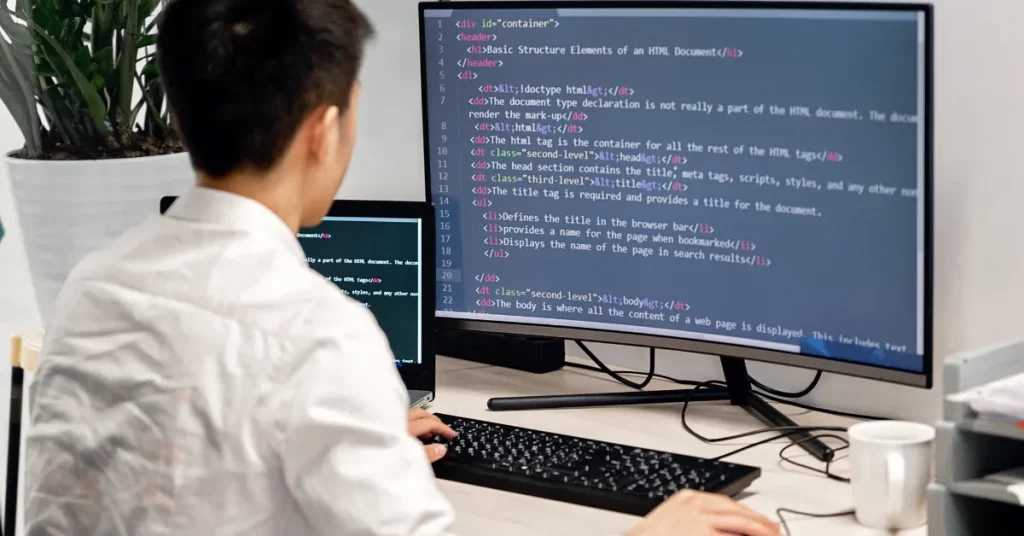
When selecting a 32-inch monitor, consider more than just the screen size. Features like built-in speakers and stands, or a curved design, can change the overall dimensions. These add-ons make your monitor unique but might require more space.
Knowing the impact of these features is key to finding the right fit for your desk setup.
Built-in Speakers And Stands
Monitors boasting built-in speakers offer a sleek look with no extra equipment. However, the speaker size can add to the monitor’s width. Always check the product specifications to understand the total width.
The base or stand contributes to the overall footprint too. Some stands are wide and angular, while others are compact. Look for models with adjustable or removable stands if space is a concern. Consider these variations:
- Wide stands: Increase stability but take more space.
- Compact stands: Save desk room but may offer less support.
- V-shaped stands: Often require a broader desk space.
Curved Screens: A Measurement Challenge
A curved 32-inch monitor introduces a unique measurement issue. The curvature, indicated by a number like 1800R, tells you the radius of the arc. The greater the curve, the broader the monitor might feel. Here’s how to understand it:
| Curvature | Radius | Effect on Size |
| 1800R | 1800mm | Immersive, but wider than flat screens |
| 3000R | 3000mm | Subtle bend, slight increase in width |
| 4000R | 4000mm | Minimal curve, nearly flat width |
To get the accurate width, it is crucial to consider the curvature. Curved screens may require more desk space than expected. Your viewing experience will be unique and engaging. Make sure to measure the space where you plan to place the monitor.
FAQs About How Wide Is A 32 Inch Monitor
What Is The Width Of A 32 Inch Screen?
The width of a 32-inch screen is typically around 27. 9 inches (70. 9 centimeters) wide, not accounting for the bezel or casing.
What Is The Width Of A 32 Inch Curved Monitor?
The width of a 32-inch curved monitor varies by model, typically ranging between 27. 9 and 28. 5 inches wide. Always check the manufacturer’s specifications for exact dimensions.
Is 32 Inch Too Big For A Monitor?
A 32-inch monitor is not too big for most users who desire ample screen space for multitasking or immersive gaming experiences. Screen size preference varies based on personal use and desk space.
What Is The Size Difference Between 32 And 27 Inch Monitors?
A 32-inch monitor is approximately 5 inches wider and 2. 8 inches taller than a 27-inch monitor when measured diagonally.
Conclusion
Understanding the width of a 32-inch monitor is crucial for proper desk setup and room aesthetics. This article clarified these dimensions, aiding your decision-making.
It ensures you can create an ergonomic workspace or an immersive entertainment area. Remember to measure your space before purchasing for a perfect fit.
Resources:
1. https://www.energystar.gov/products/monitors
